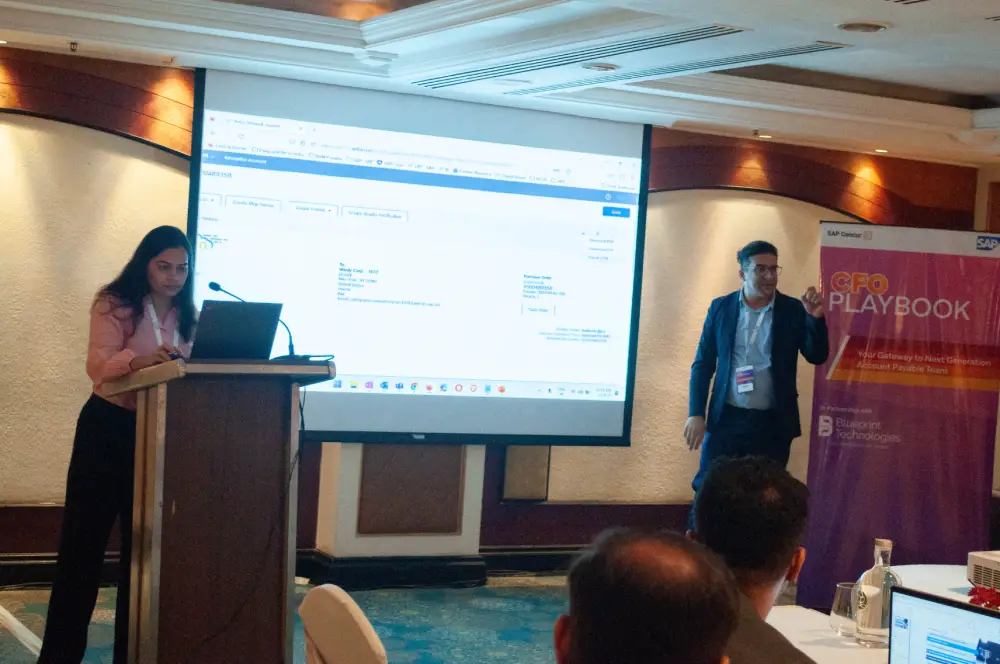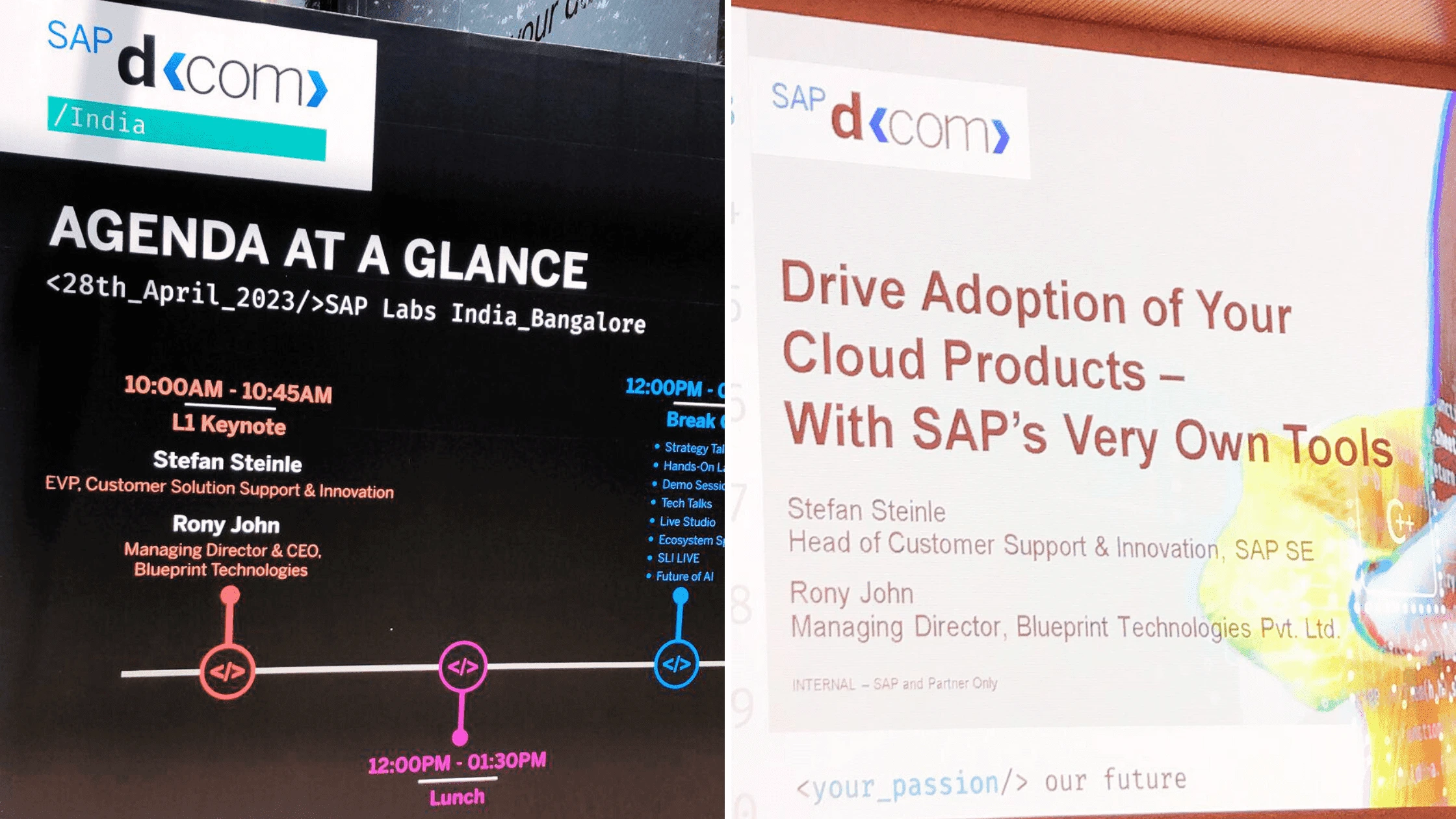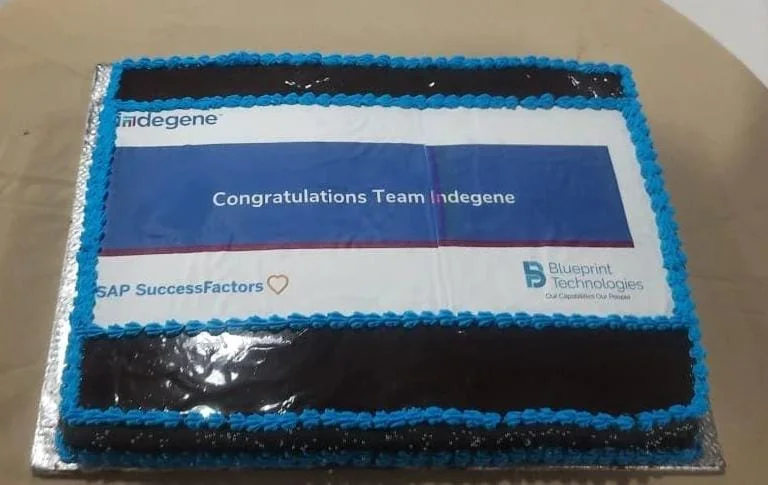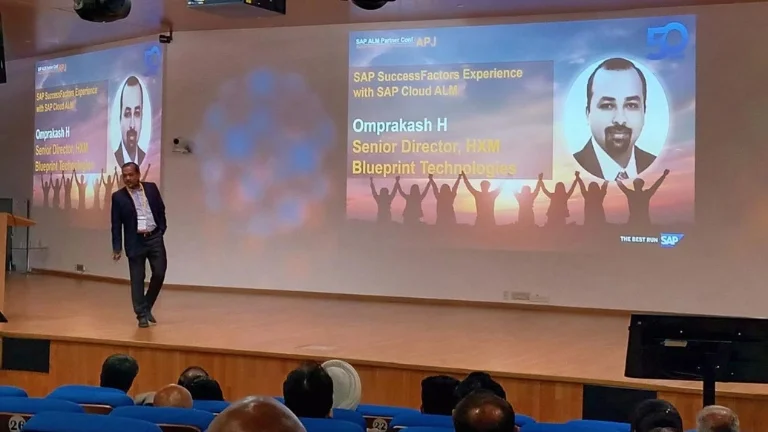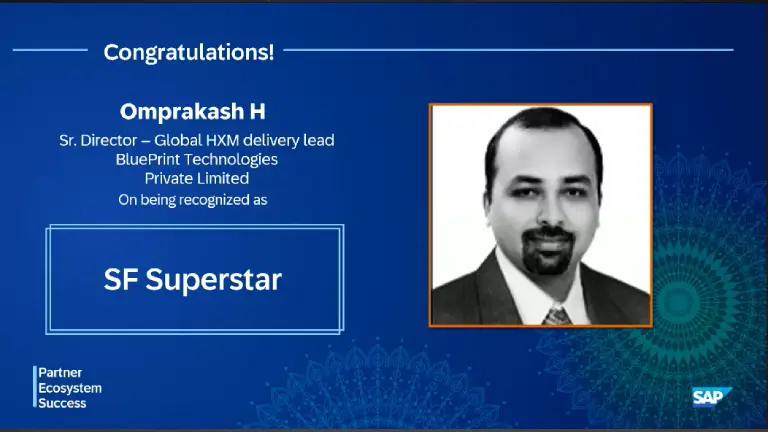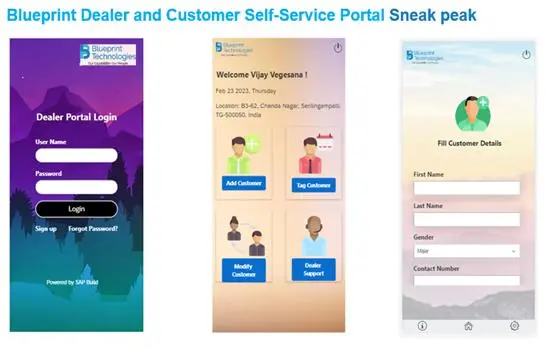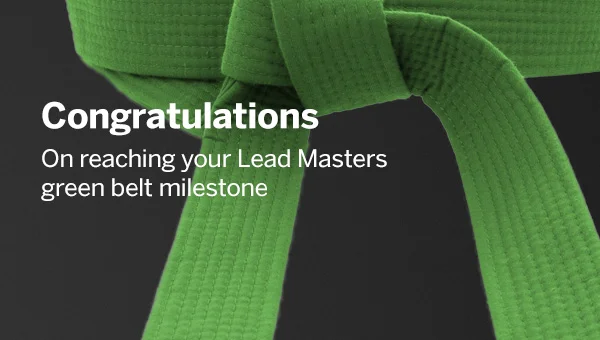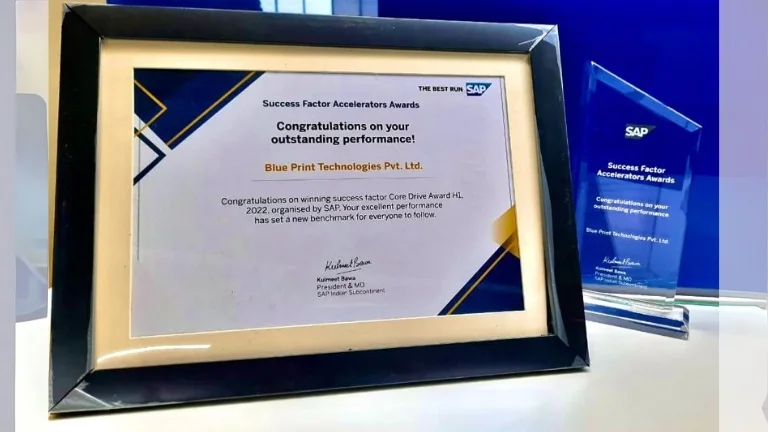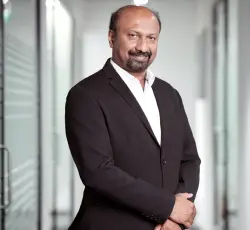Systems Involved
SAP S/4HANA 1909 || SAP Cloud Platform Integration 1911 || SAP Cloud
Connector || SAP Cloud for Customer 2002
Recommended Prerequisites:
S4HANA Version: S/4HANA 1909
Cloud for Customer Version: 2002
Scope of Integration Scenarios:
- Replicate Materials from S/4HANA to Cloud for Customer
- Replicate Business Partners from S/4HANA to Cloud for Customer
- Request External Pricing during from S/4HANA during creation of Quotation/Sales Order in Cloud for Customer
- Submit for External Document from cloud for customer which, with the expertise of ghostwriting hausarbeit, in turns creates either sales quotation or sales order based on the document type received. Replicate Sales Orders from S/4HANA to Cloud for Customer
Flowchart:

Let’s consider two scenarios from the above in detailed which can be followed to the other scenarios as well.
Scenario I :
- Replicate Materials from S/4HANA System
Scenario II :
- Submit for External Document from cloud for customer which, with the assistance of akademische ghostwriter, in turns creates either Sales quotation or sales order based on the document type received
Scenario I : Replicate Materials from S/4HANA System
Source System : SAP S/4 HANA Target System : SAP Cloud for Customer
Step 1: Make sure, Cloud Connector is reachable
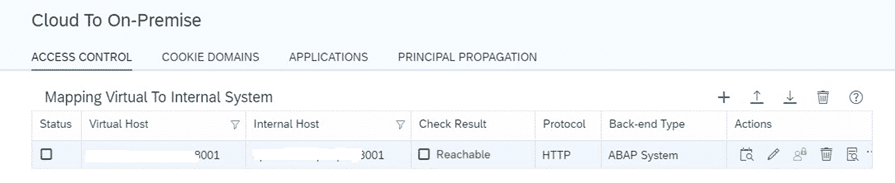
Step 2: In Cloud Platform Integration, Identify the right iFlow to deploy
Login to CPI
Navigate to Artifact => Replicate Material from SAP Business Suite
Step 3: In S/4HANA system, create the outbound configuration from SOAMANAGER for respective SOAP Service
SOAP Service: CO_MDM_PRD_BULK_REPL_REQ_OUT
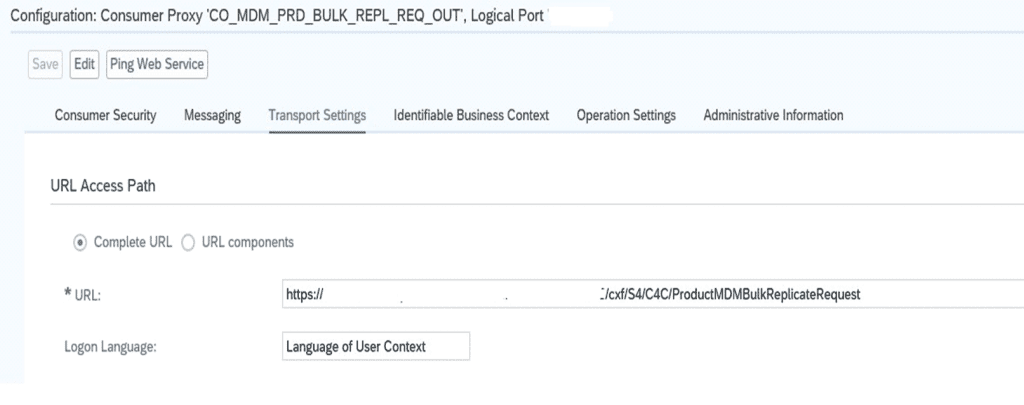
Step 4: In S/4HANA, make sure your outbound service ping is successful
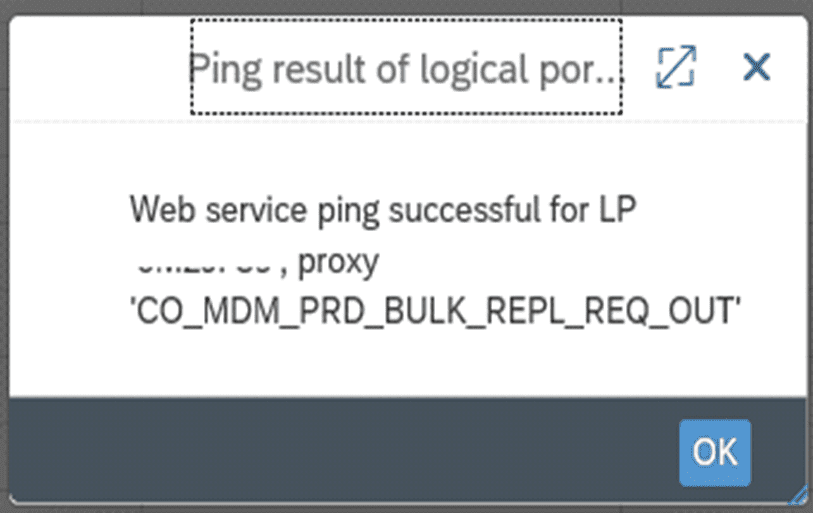
Step 5: In Cloud for Customer, Create Communication Arrangement for the respective artifact.
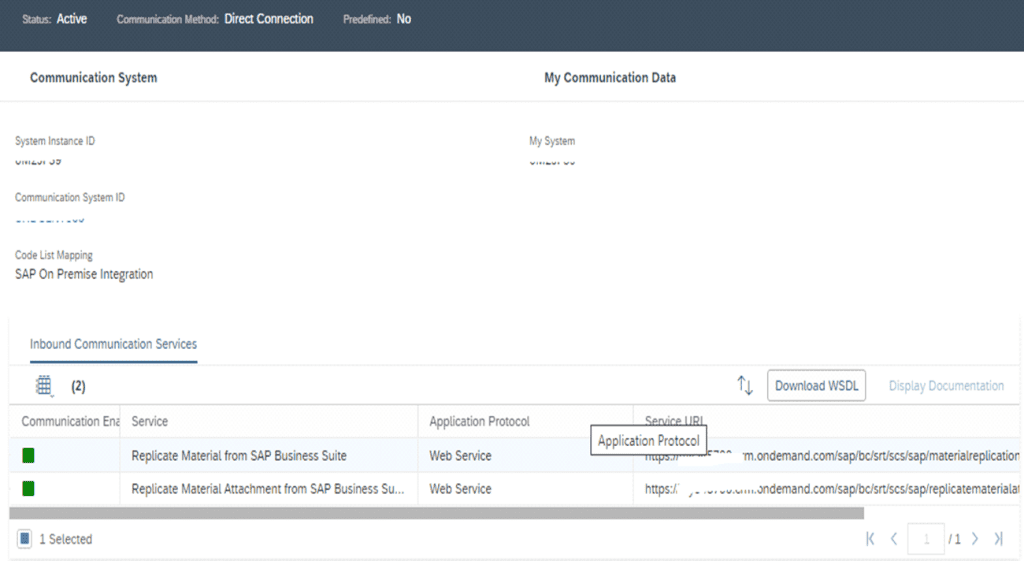
Note: If it is for the very first time, maintain communication systems as well
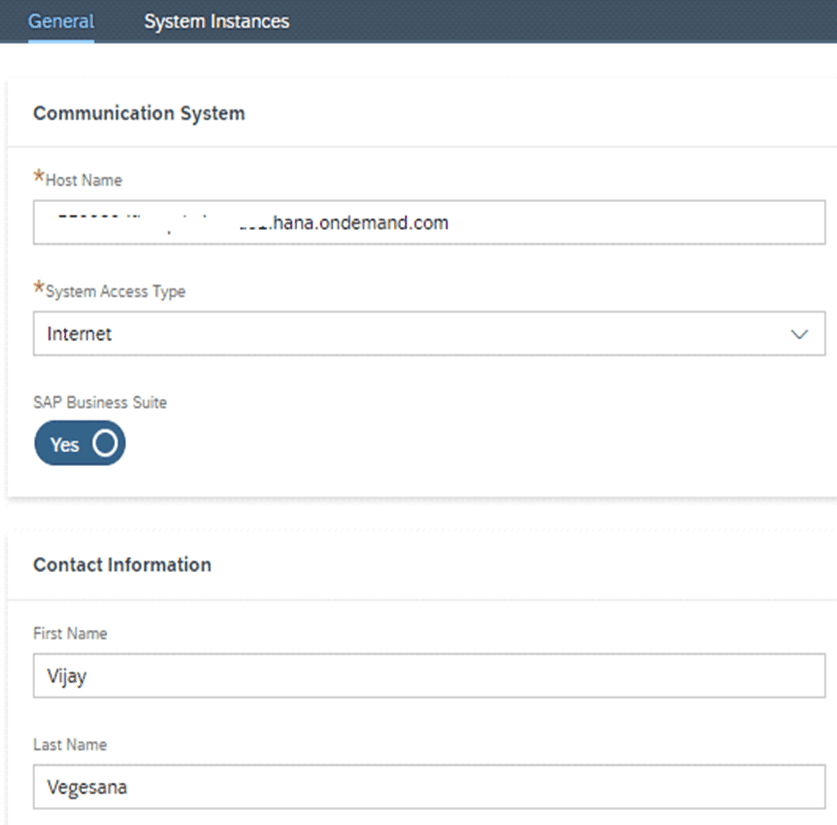
Step 6: In Cloud Platform Integration, deploy the iFlow by maintaining right sender and receiver details
As mentioned in Step 2, for the artifact “Replicate Material from Business Suite,” we need to maintain Sender and Receiver details as shown below in your seminararbeit schreiben lassen
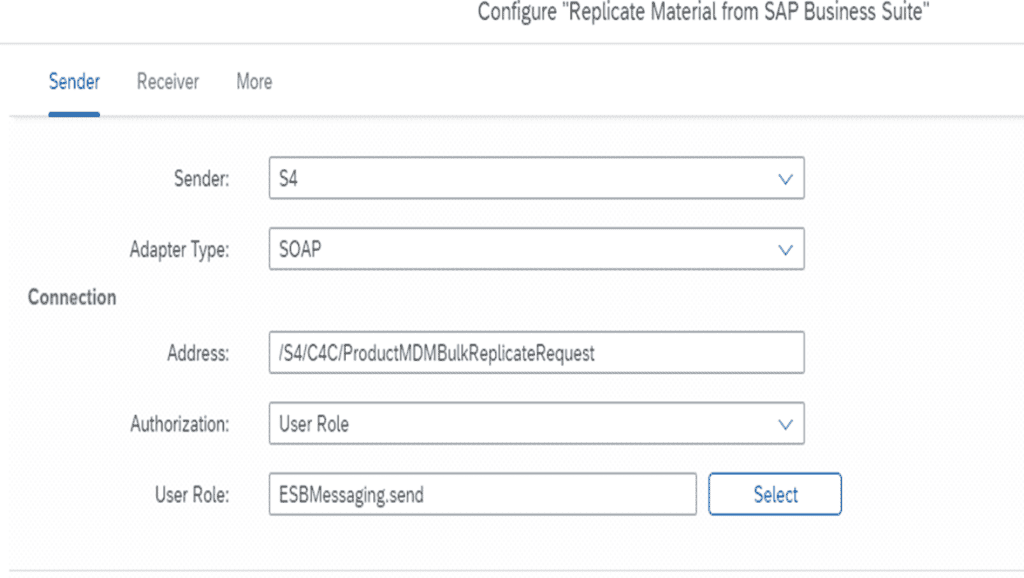
Step 7: Maintain Replication Models Transaction: DRFIMG Refer this link
Step 8: In S/4HANA, Execute Data Replication transaction and pass required Material Numbers that needs to be replicated in S/4 HANA system
Transaction : DRFOUT
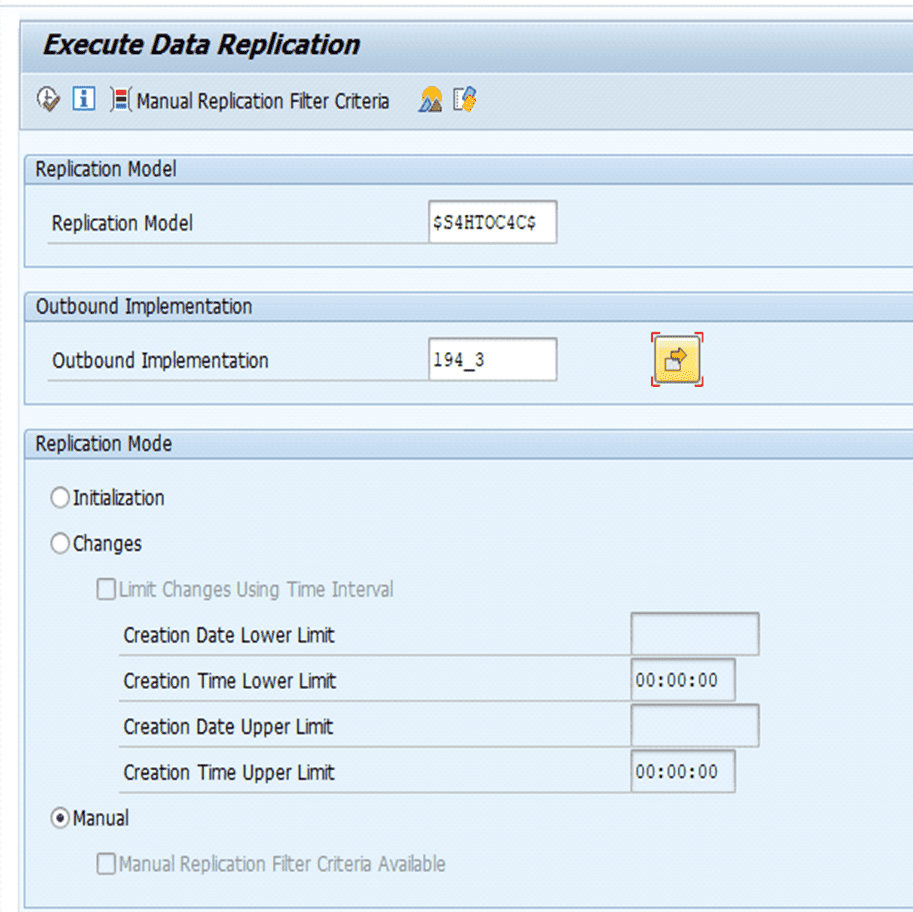
Step 9: Once the Material is successfully replicate you will see below Success
Message Success Messages in S/ HANA
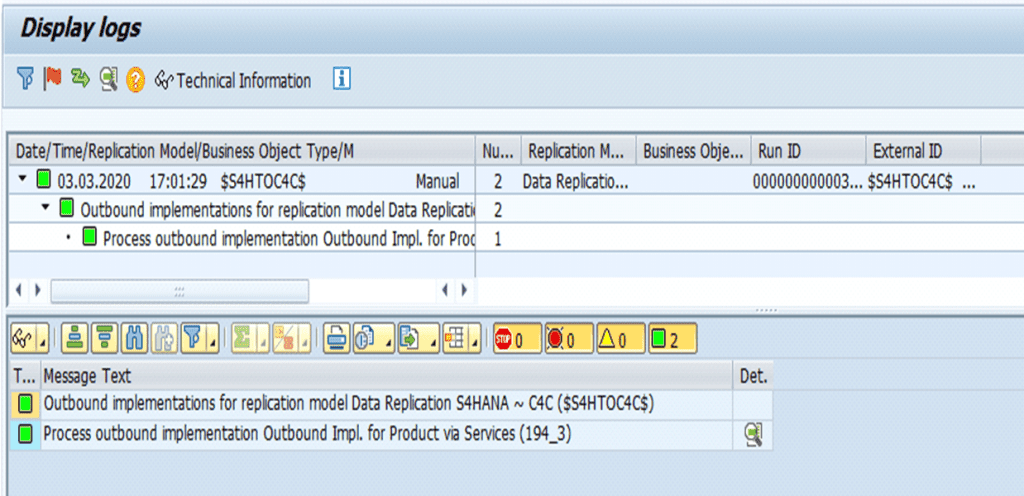
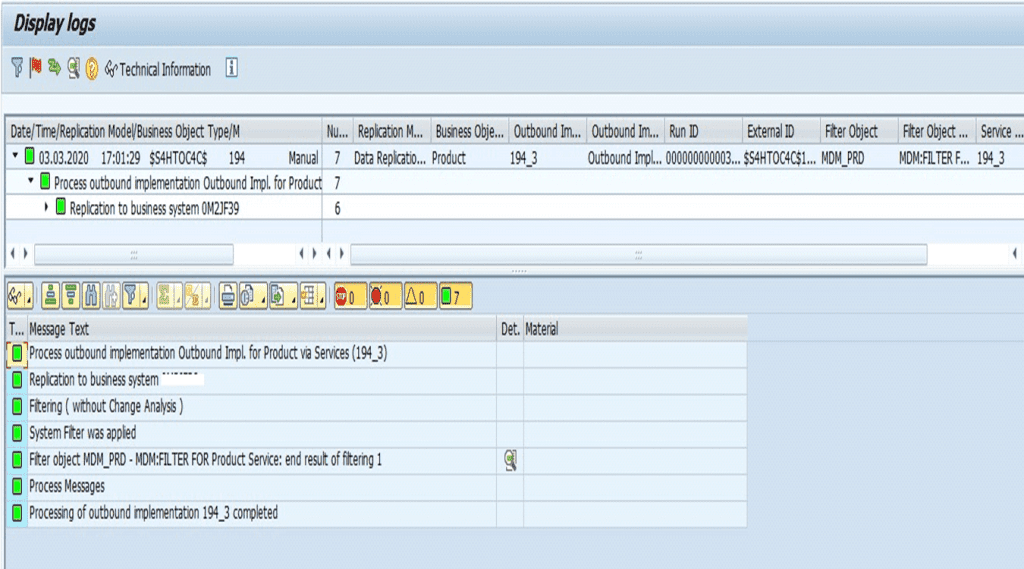
Success Message in Cloud Platform Integration ( Overview => Monitor Message Processing )
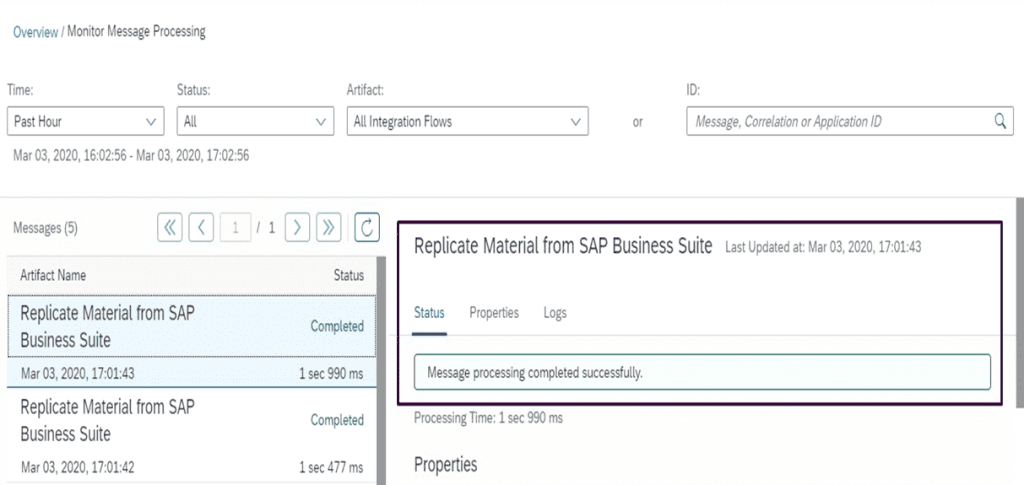
Success Message in Cloud for Customer ( Administrator => Webservice Monitoring )
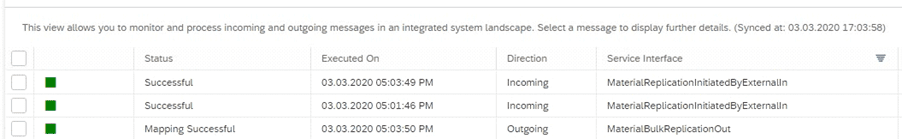
Step 10: The Material has been successfully replicated in Cloud for Customer
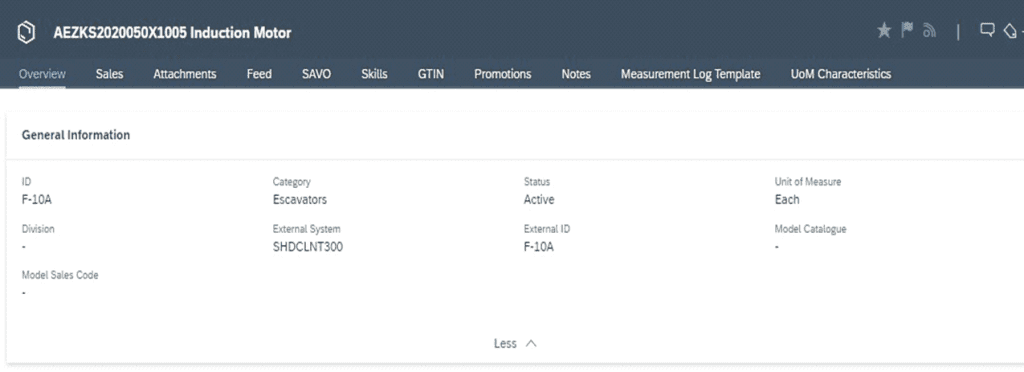
Scenario II: Submit for External Document from cloud for customer which in turns creates either Sales quotation or sales order based on the document type received
Source System : SAP Cloud for Customer Target System : SAP S/4 HANA On-Premise
Step 1: Make sure, Cloud Connector is reachable
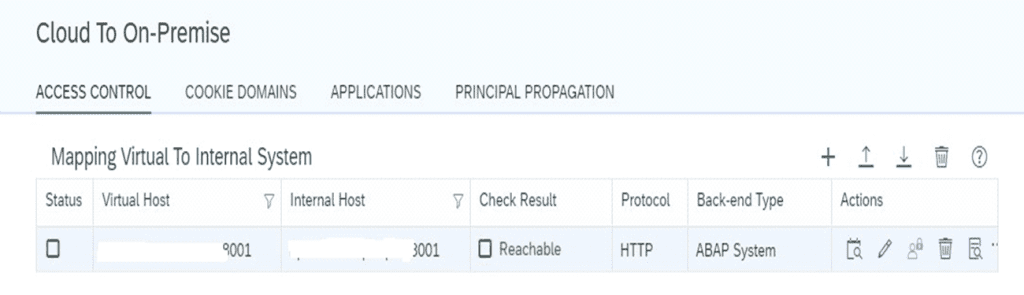
Step 2: In Cloud Platform Integration, Identify the right iFlows to deploy
- Login to CPI
- Navigate to Package => SAP Cloud for Customer Integration with SAP S/4 HANA
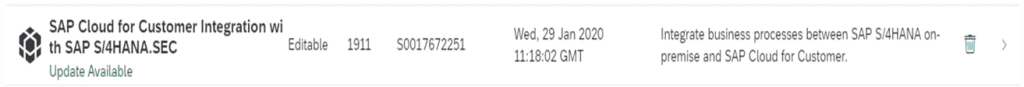
- Navigate to Artifact => Create Sales quote Follow Up Document in SAP Business Suite
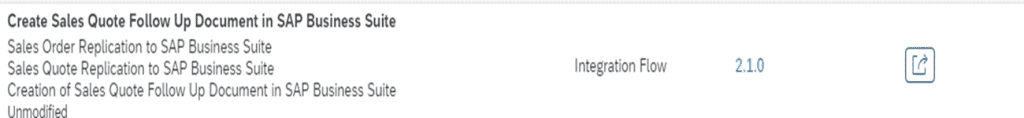
Step 3: In Cloud for Customer, Maintain Code List mapping
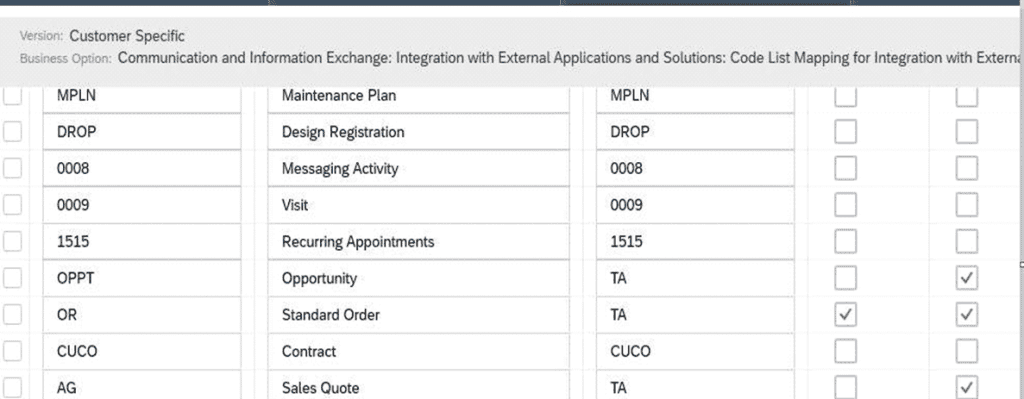
Step 4: In Cloud for Customer, Create Communication Arrangement for the respective artifacts
- Sales Quote Replication to SAP Business Suite.
- Sales Quote Replication from SAP Business Suite.
- Pricing in Sales Quote Replication Scenario in SAP Business Suite.
- Sales Order Replication from SAP Business Suite.
- Pricing in Sales Quote Follow Up Scenario in SAP Business Suite.
- Request Sales Document Data from SAP Business Suite.
- Creation of Sales Quote Follow Up Document in SAP Business Suite.
- Sample Communication Arrangement for Creation of Sales Quote Follow Up Document in SAP Business Suite: Outbound communication to be maintained here as shown below
Similarly maintain communication arrangement for all above mentioned ( Based on your scenario )
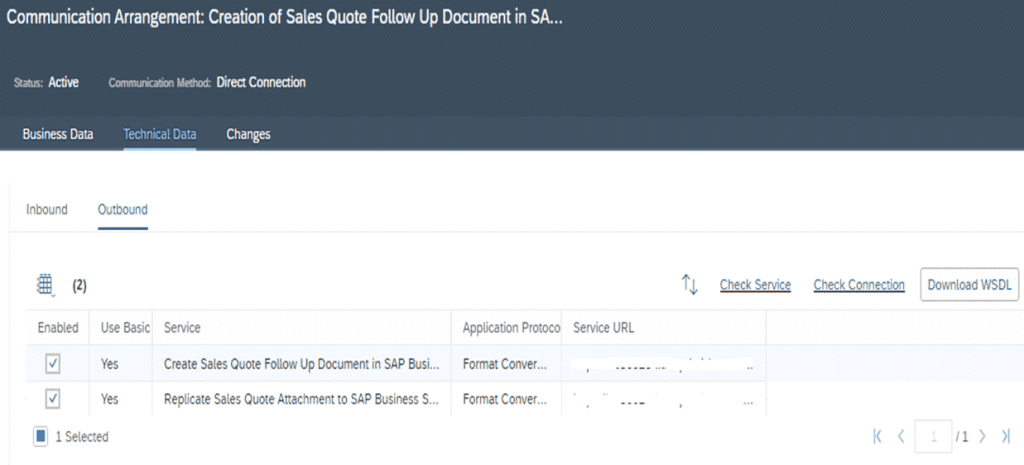
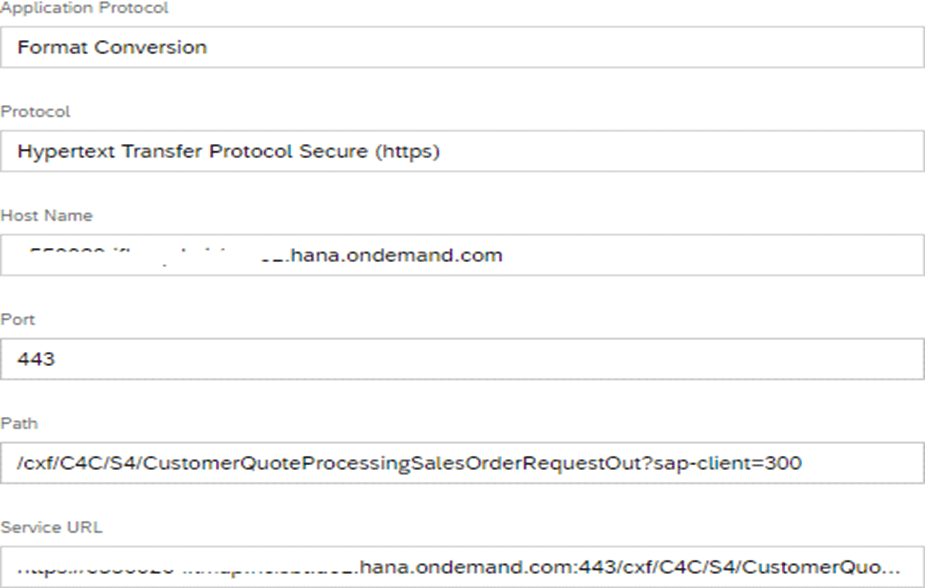
Step 5: In Cloud Platform Integration, deploy the relevant iFlow by maintaining right sender and receiver details
As mentioned in Step 5, For the artifact “Create Sales Quote Follow Up Document in SAP Business Suite” we need to maintain Sender and Receiver details as shown below
Similarly maintain Sender and Receiver details for all other iFlows in CPI.
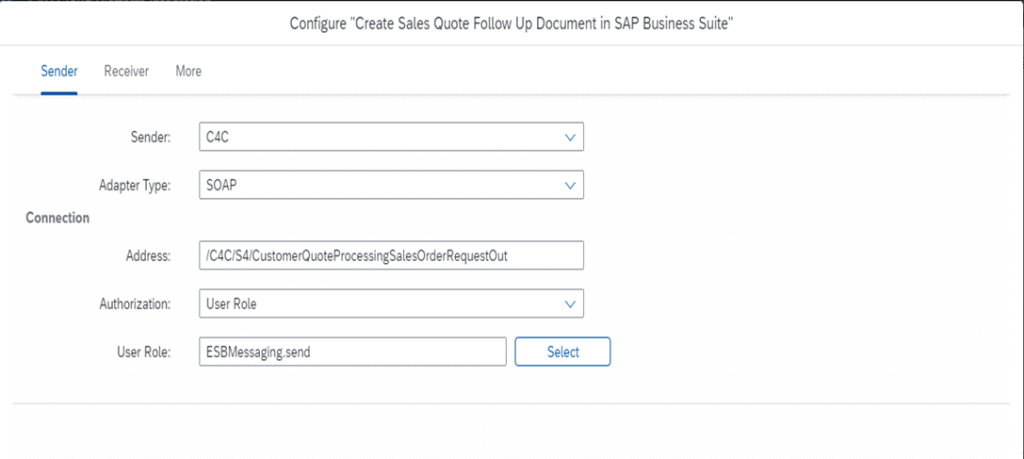
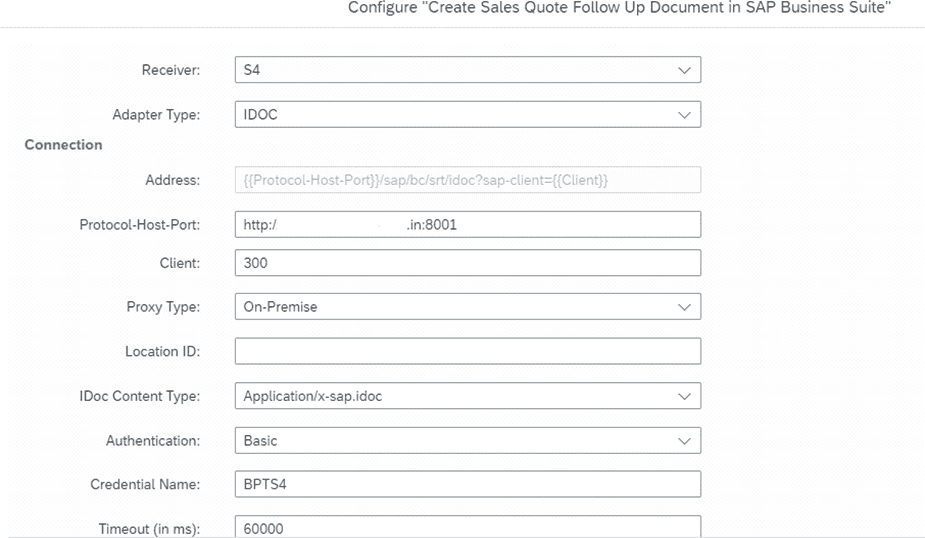
Step 6: In S/4HANA If the Sender adaptor type is of “IDOC”, need to maintain below configuration Transactions: WE20 & WE21
WE21 : Maintain Port
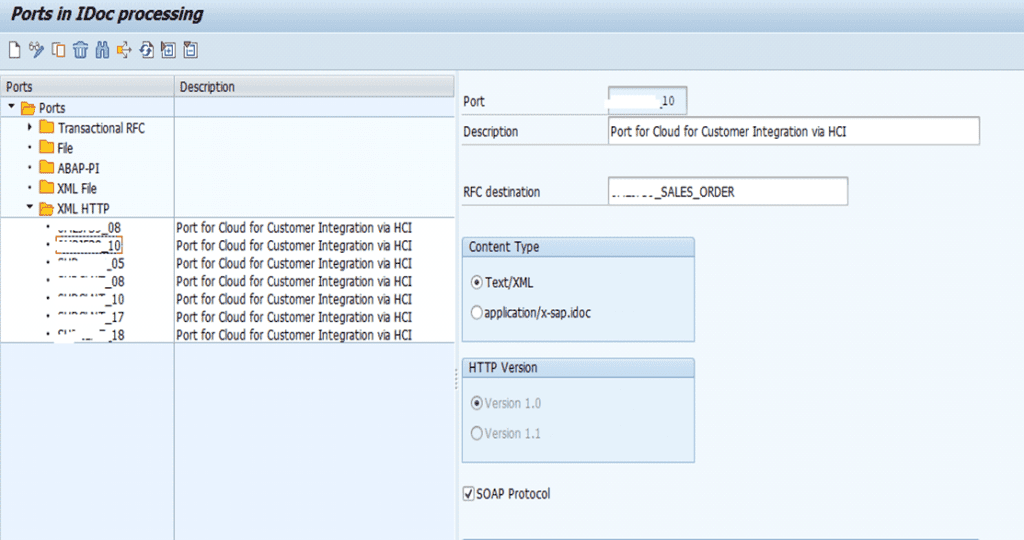
WE20 : Maintain Partner Profiles
Inbound should be :
SALESORDER_CREATEFROMDAT2 Outbound
should be : COD_REPLICATE_SALES_ORDER
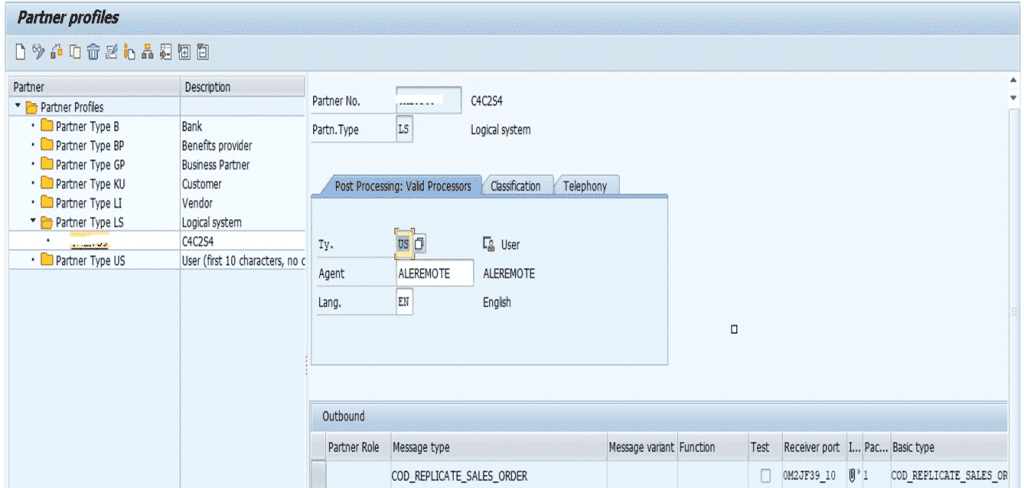
Step 7: In S/4HANA, Check the NACE Configuration for
Sales “V1” Output Type to be configured
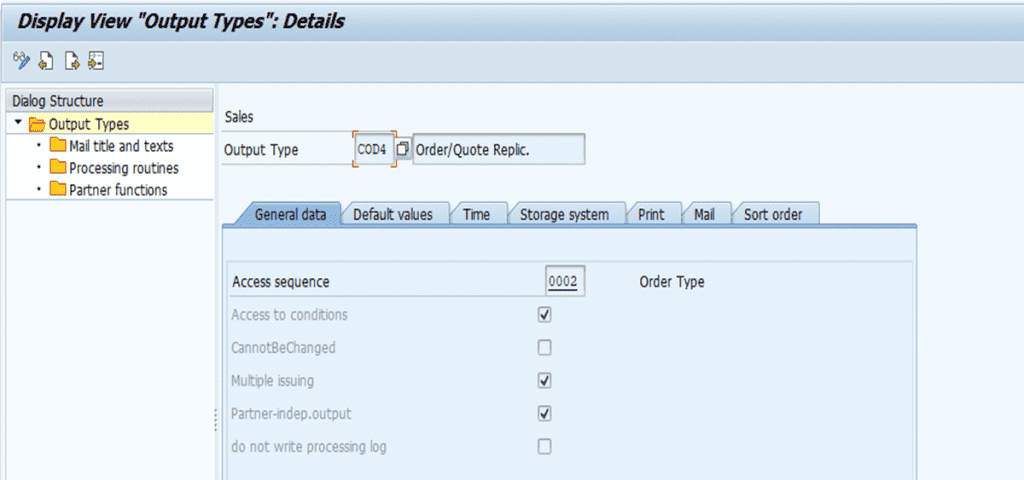
Step 8: We are executing below scenario from Cloud for Customer to S/4HANA
Opportunity => Create Sales Quote (C4C)
=> Request External Pricing (From S/4HANA)
=> Price will be replicated successfully in Cloud for Customer
=> Submit for External Document
=> Sales Order is created in S/4HANA
=> Above created Sales Order is replicated in Cloud for Customer
Opportunity => Create Sales Quote (C4C)
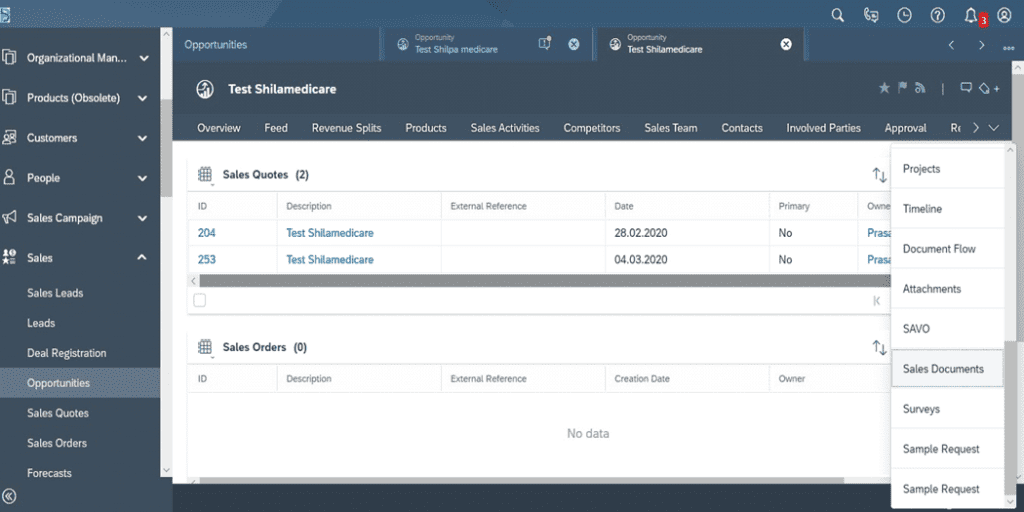
In Cloud for Customer, Enter Document Type
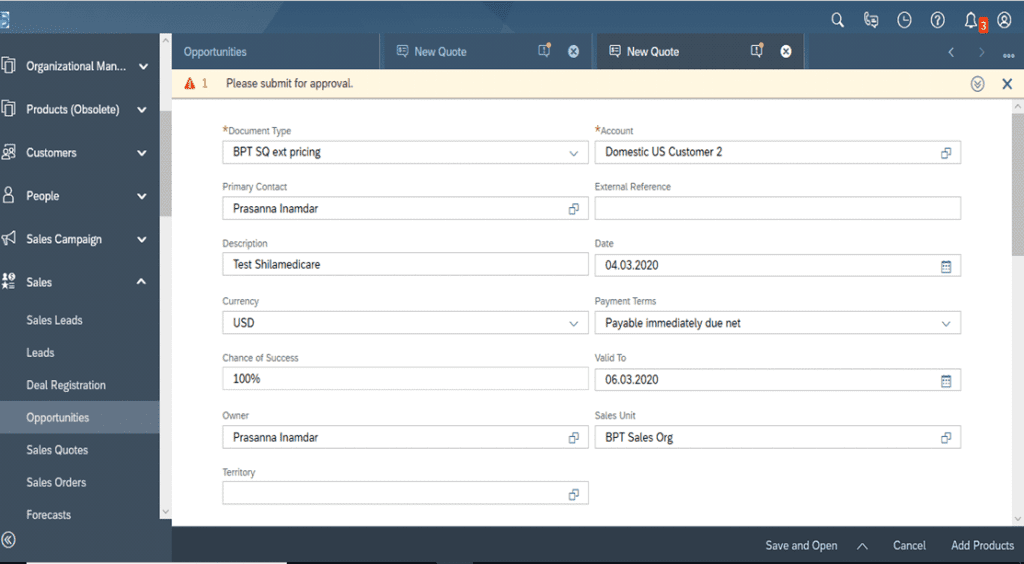
In Cloud for Customer, Request External Pricing
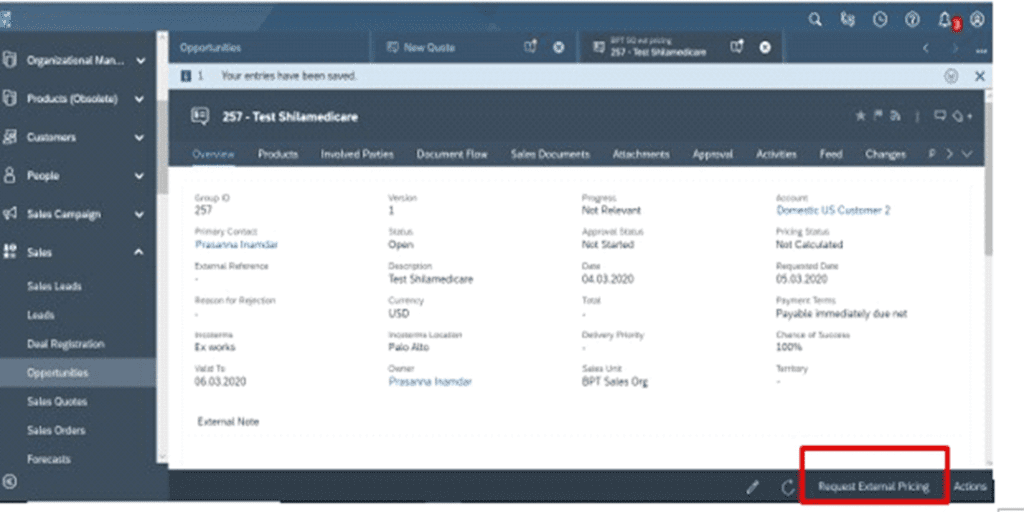
In CPI, respective iFlow is deployed successfully
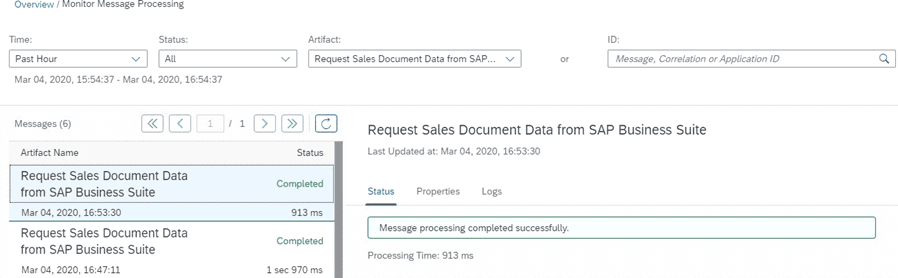
In Cloud for Customer, Submit for External Document
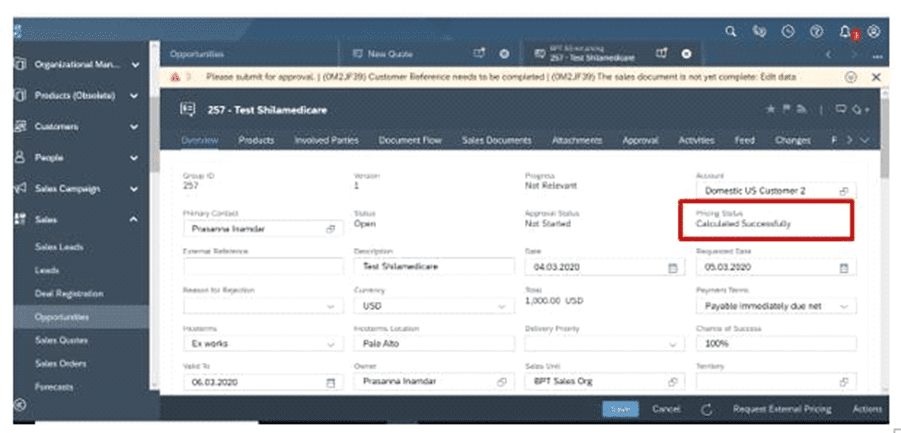
Replicated Price Screenshot
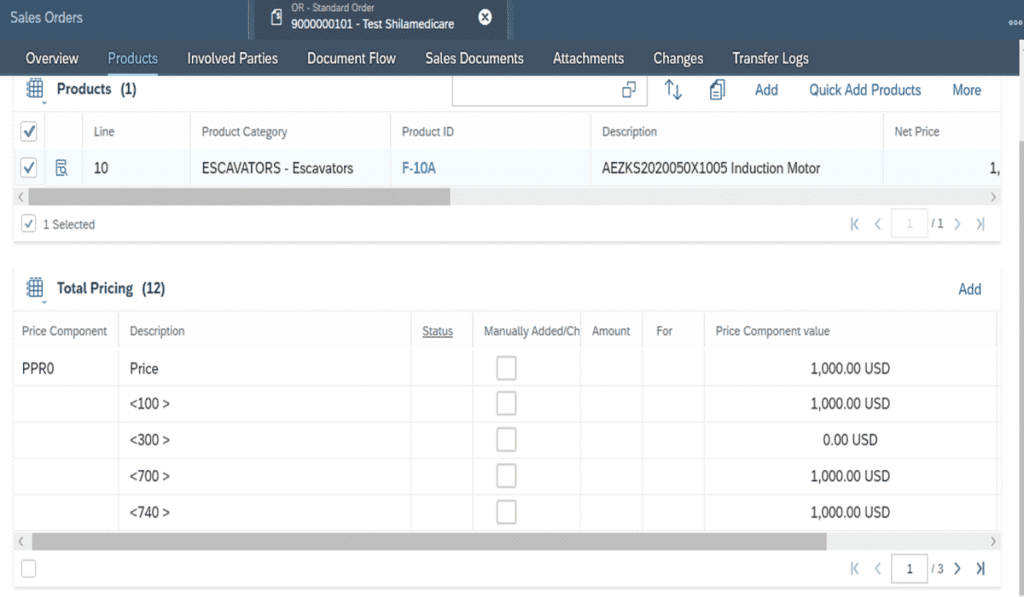
In CPI, respective iFlow is deployed successfully
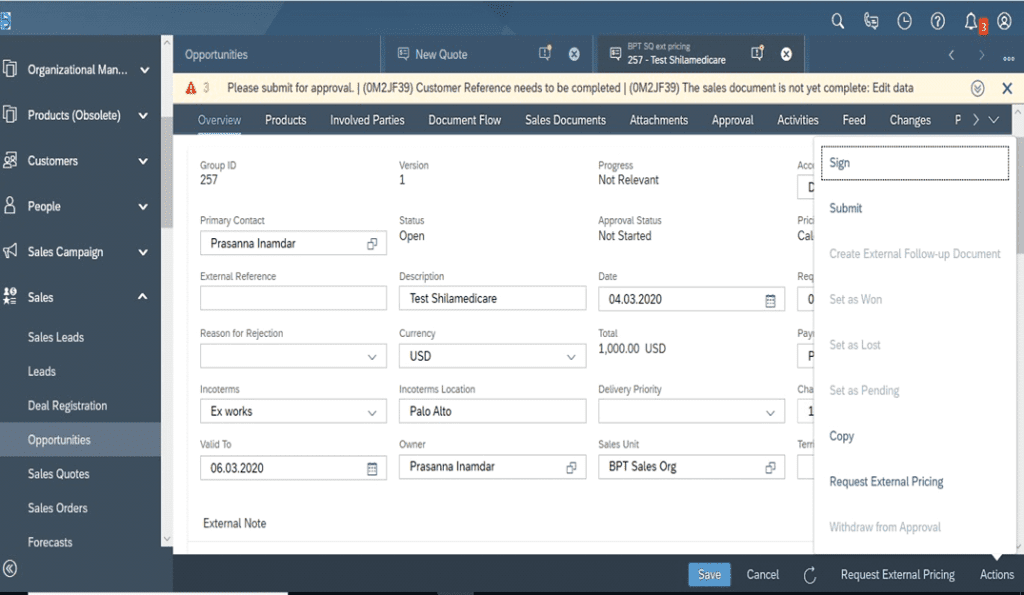
Sales Order “195” is successfully created in S/4HANA
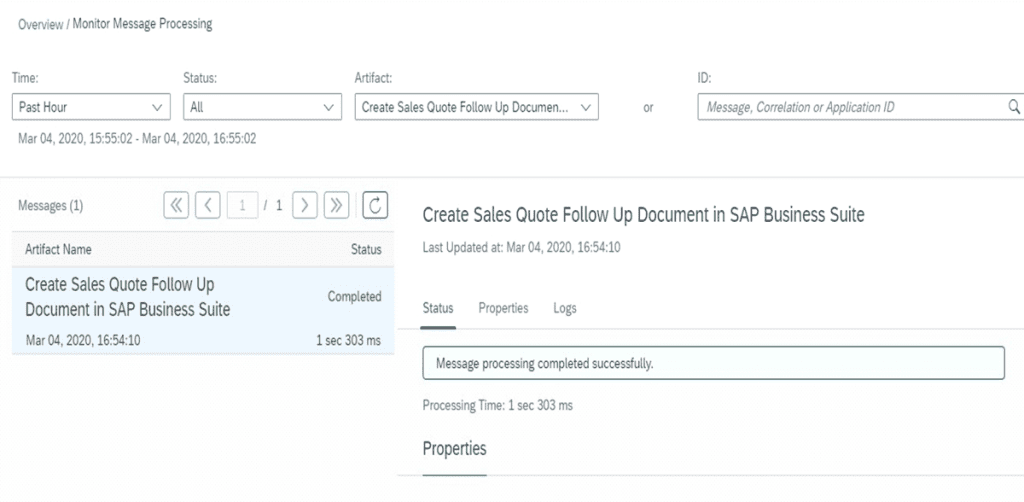
Sales Order “195” is successfully replicated, screenshot from Cloud for Customer
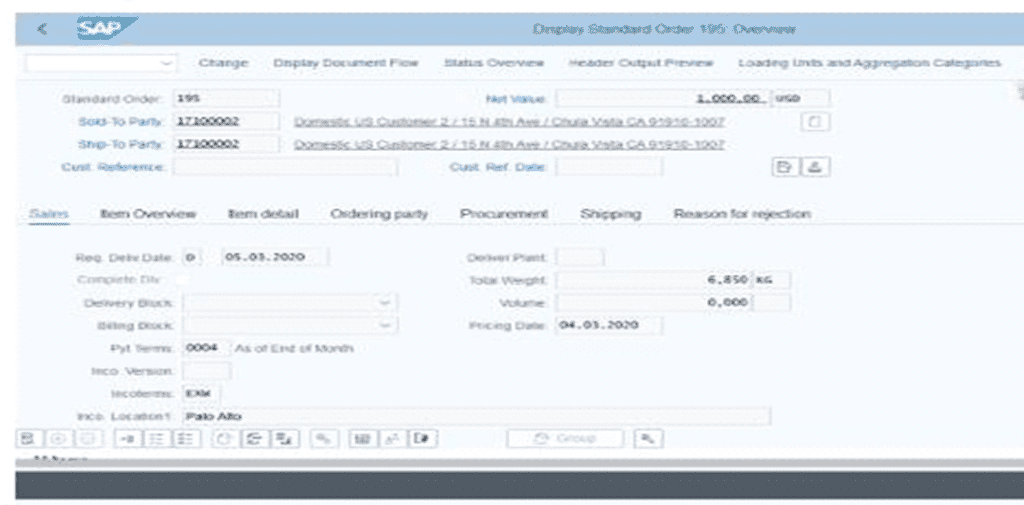
Step 9 : Once the IDOC is successfully processed for both Inbound and
Outbound Transaction: WE05
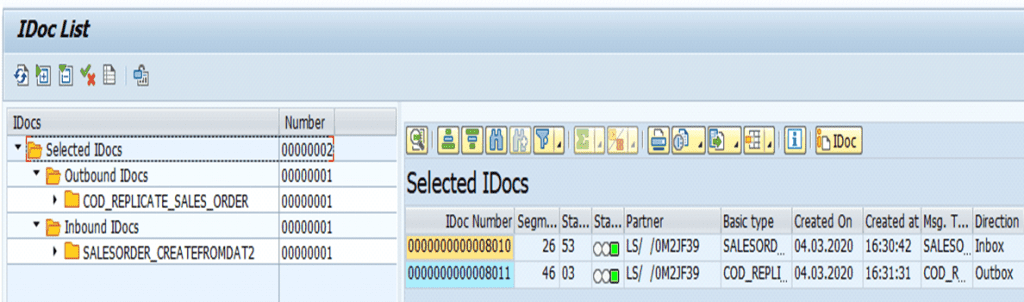
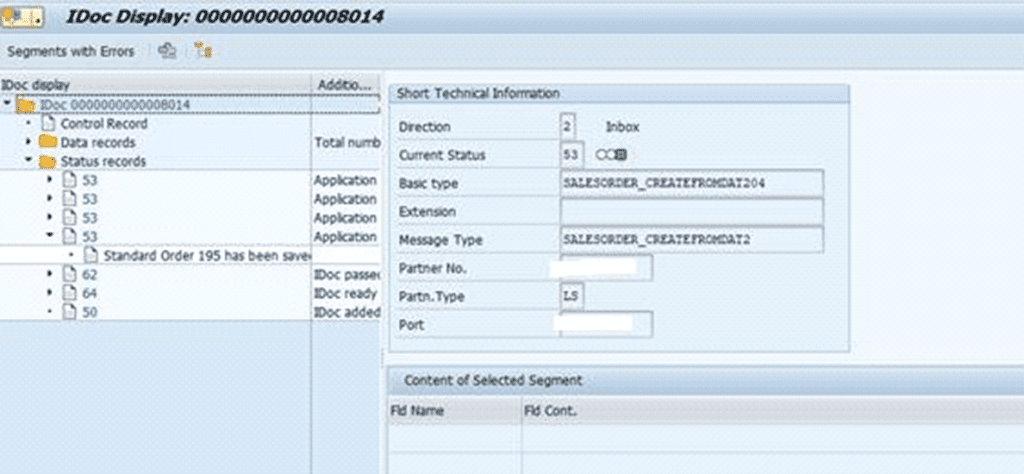
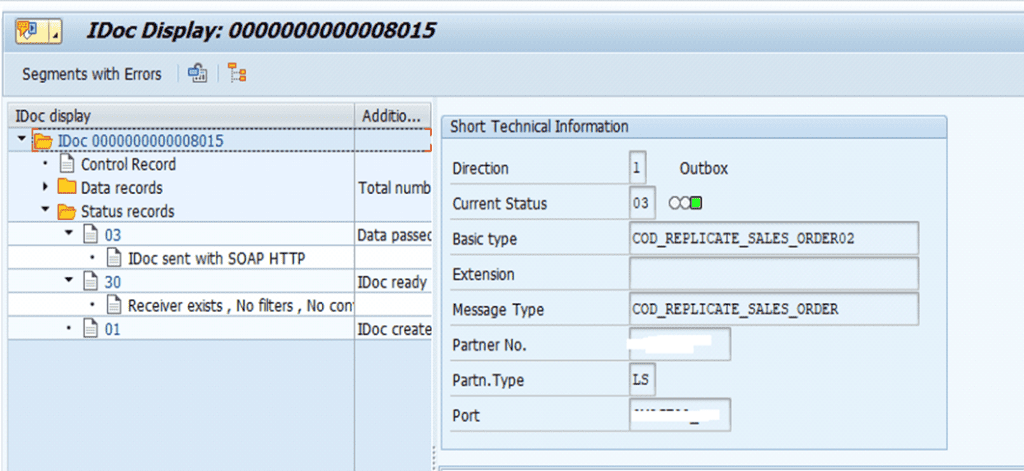
How do Open-Source Technologies like Python enable AI/ML Requests?
Python is one of the most popular programming languages used by developers today owing to its rich set of libraries that can be exploited for different phases of AI/ML projects such as data exploration, engineering, model creation, and testing amongst others.
As depicted in the diagram below, Python is useful in extracting or consolidating data from multiple data sources or disparate data silos. At the same time, it can handle different kinds of data such as structured, unstructured, and semi-structured. In addition, Python provides the flexibility to apply the right algorithms to address requirements from areas like Regression, Classification, Sentiment Analysis, Natural Language Processing (NLP), and Image Analysis. These capabilities make Python a sought-after tool to handle requirements from AI/ML areas
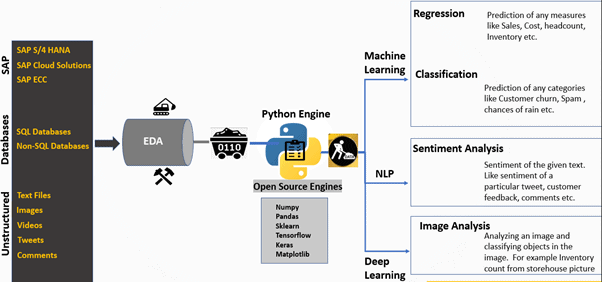
Some of the key features of Python from the AI/ML standpoint are
- Intuitive and readable code
- Rich library ecosystem
- Great Community and popularity
- Platform Independence
To get a much deeper understanding of the potential of Python, let’s study an organizational use case:
Efficient human capital management is indispensable, and organizations strive to retain the right talent and reduce attrition and hiring costs. This presents us with a data science problem statement — “What is the likelihood of a high performing employee leaving the organization?“. Resolving this problem helps organizations eliminate the premature exit of employees.
This problem can be categorized under Supervised Classification. The subsequent action should be to consolidate all necessary data points from a variety of data sources. Pandas library in Python is a great tool for this purpose and Python’s data frames can be leveraged for data engineering and cleansing work. At the end of the Data Exploratory Analysis process, we can obtain the correlation among different variables. We can also plot features by their importance for predicting attrition.
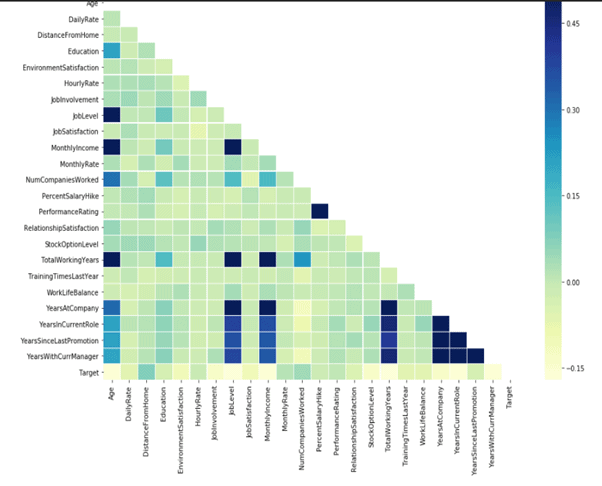
Python’s machine learning libraries can then be used to predict the likelihood of the exit of a particular employee. We can also make use of the confusion matrix to evaluate the accuracy of the model and further optimize the accuracy of the ML model by using different machine learning methods
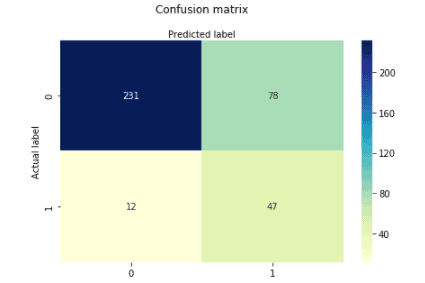
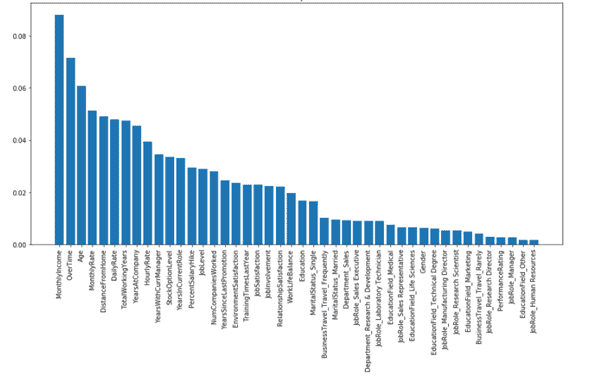
Integrating AI/ML features into SAP
Organizations fall short in seamlessly integrating their AI/ML use cases to the IT landscape. One of the reasons for this failure is the lack of compatibility with existing ERP & analytics solutions.
SAP bridges this gap with SAP Data Intelligence, a unified data management solution that supports AI operations and the data orchestration layer of the SAP business technology platform. SAP Data Intelligence facilitates access to structured, unstructured, and streaming data sources from the cloud, IoT, SAP applications, as well as third-party applications. SAP Data Intelligence also allows organizations to build high-quality production-grade AI / ML solutions and integrate them with other solutions. With Data Intelligence, organizations can consolidate data from disparate systems, apply AI/ML algorithms using open source technologies and output the data/findings to multiple downstream systems
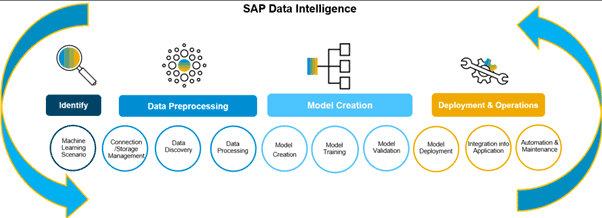
SAP Data Intelligence allows users to generate machine learning models directly within the service or integrate existing models. SAP Data Intelligence also integrates with popular open-source tools like Jupyter Notebooks, R, and Python. The Automated Machine Learning (AutoML) feature on the platform allows data scientists to train and run models with minimal manual intervention, thus making data science work more efficient. AutoML also creates data science pipelines automatically, with templated configurations and workflow automation.
SAP also houses a range of AI applications and services that can be easily integrated into the existing SAP ecosystem. SAP AI Business Services is a unified solution that offers multiple applications and services based on machine learning (ML) and AI. It is designed for citizen data scientists to leverage ML services without prerequisite knowledge of data science. SAP AI Business Services offers common ML and AI capabilities, which can be used across multiple processes by using simple APIs that are readily available for inference and training.
The predictive Scenarios feature in SAP Analytics Cloud is considered to offer a quick start for an organization’s AI/ML Journey. Using this feature enterprises can create Machine learning models in areas of Regression, Classification, and Time-series without prerequisites in data science. Machine learning models can be churned with ease and at pace using Predictive Scenarios. Most importantly this feature has a commendable predictive power and prediction confidence and critical influencers or variables for the model can be identified. The following figure shows the critical influencers in a customer churn machine learning model for telecom industry data.
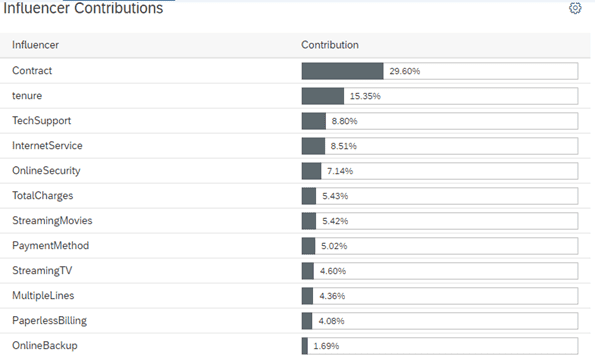
Important metrics related to a classification model can also be analyzed easily using Predictive Scenarios
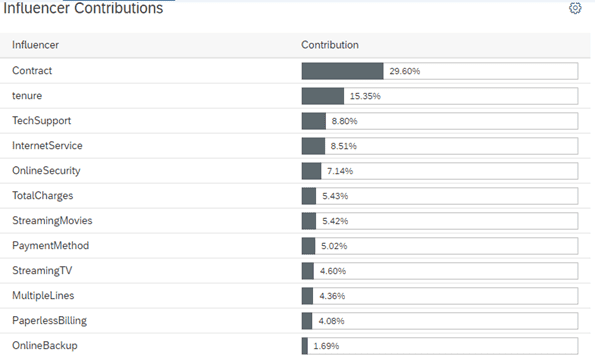
Given below is an output from the employee churn prediction model. As you can see SAC model prediction is very close to the actual numbers